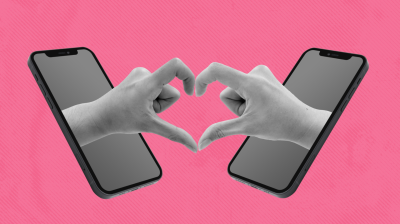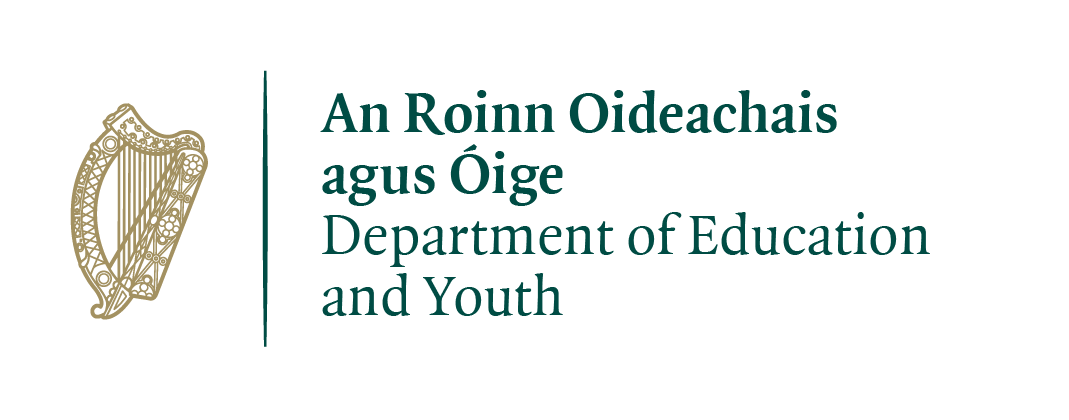Useful web and note taking apps
Declan shares what works for him in the web world.

The Internet can be a huge distraction, but it can also help you a lot. First of all you should get a good web browser. At the moment, the best in my opinion is Google Chrome. My favourite feature about it is simply the fact that it keeps itself up to date automatically. Firefox is also worth checking out.
Gmail is the best free email app out there, but it also gives you access to all the other Google services. Make sure you have a strong password and give Google your mobile number so you can recover your account. NEVER write down or type your password anywhere except into a Google site, don’t give it to third party sites.
Google Drive lets you make documents online, so you can start writing on your phone and move it to your computer. Drive also lets you upload files. Drive gives you office applications and you can share documents online. You can also collaborate on a document with several people and view each other’s work in real time. It is probably not good enough for people doing accounting or business studies and for that you will have to buy Microsoft Office, but for everything else, Google Drive should do. The drawing app is quite advanced and makes it easy to draw diagrams.
Google Calendar integrates with Gmail very well, highlighting dates and times in emails and letting you make them into appointments. It can also send pop-up, email and SMS alerts.
Note taking options
This can be a personal choice; some people prefer pen and paper while others like a tech option. A laptop is probably easier to type on but you can look into getting Bluetooth keyboards for tablet and phone. I would recommend trying out a few different note taking apps before deciding, and don't stick to one, some subjects may be better suited to different apps.
- Evernote is quite advanced and has some good free options. It also lets you pay for extra notes.
- Microsoft OneNote is free and has some good features, I haven’t used it myself but some people really like it.
- Google Keep works well with other Google services. It has a chrome extension and android app. It is quite simple but also powerful.
- A nerdy option that works on windows is to create a blank text document and write .LOG on the top, then close it. Now when you open it, it adds the date to where you are writing. It can be a low-tech journal or note taking solution, no distractions.
- Of course if you want to be really low tech you can always try using pen and paper, I hear you can still buy them in some shops.
To-do lists
Any-Do is a great to-do list app. It has a chrome extension and an Android app. The most useful feature is when it shows you everything on your to-do list and lets you decide what time to do them at. Every morning it lets you allocate tasks to today, tomorrow or sometime, and also lets you set reminders. The chrome extension connects with Gmail so it can try to guess tasks from your email content and shows them at the bottom, which is a nice feature.
Alternatively you could use Gmail’s inbuilt task manager.
I found a lot of these apps from reading lifehacker, a site which I would recommend checking out from time to time for some great tips.