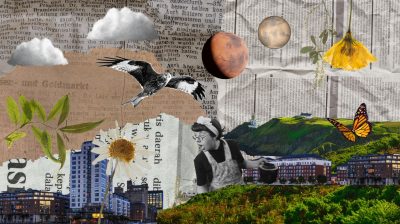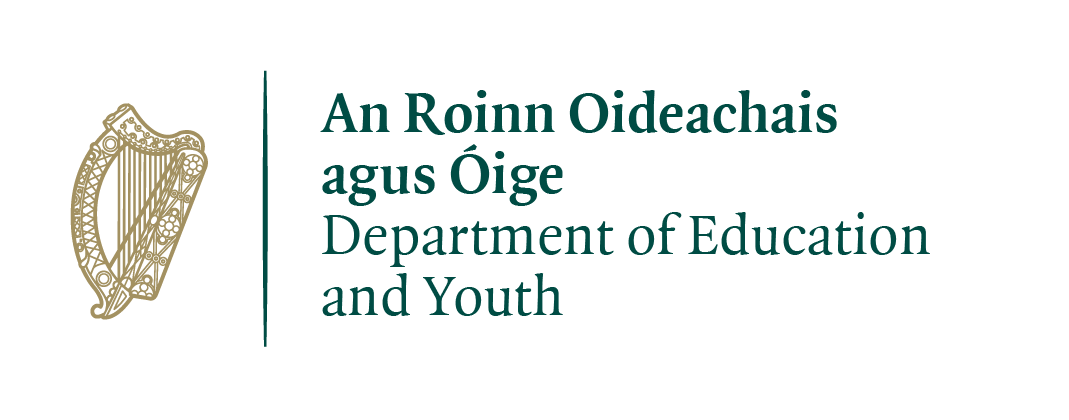Simple ways of staying safe online
These simple and easy steps can keep you and your data safe online

We live in a generation where the internet plays a big part in our lives. Most of us use websites such as Facebook and Tumblr, and the list goes on and on. We all think that the online world can do us no harm, or that we know how to stay safe online. But how much do we really know?
Password
You should change your password regularly. We have all heard this rule, yet many of us never follow it. You should also try and use different passwords for your online accounts because if a hacker were to hack your email account they could easily hack your Facebook if you have the same password. Don't use an easy password like your date of birth, your second name or your dog's name. Try and make it hard for someone to figure out: add capitals, symbols or numbers to your passwords to make them safer. You should also type HTTPS (hypertext transfer protocol secure) before web addresses. Most websites automatically do this when you are putting in your password or when you're on websites for online shopping or banking, but you can change your settings on Facebook by going into the security settings.
Friends
Have you ever gotten a friend request from someone you have never met and with whom you have no mutual friends? Most of us would just decline the friend request. But this is not always the case; most people will accept someone if they have a couple of mutual friends. However, you should never accept someone on Facebook that you do not know in real life. It's like the old saying: 'Never talk to strangers'. If you wouldn't do it in real life, don't do it online.
Privacy
As young adults we are a generation who have almost grown up with social websites like Twitter, MySpace and Facebook. Most of us probably couldn't imagine life without these websites. So for that reason we all think we know our way around these sites or how to protect ourselves, but the truth is we don't. Some things you can do to protect your privacy online are: making your page private (this stops people who you are not friends with going through your account), and avoiding putting personal information like the name of your school, where you live or your age on these sites.
Be yourself
Don't think that just because you're on the internet you can act like a different person. You should just be yourself; don't put up statuses you wouldn't want your parents, teachers or employers to see. Don't put up statuses that someone could find offensive or hurtful. Always think before you speak, or in this case think before you type. Remember everything you do online is traceable even if you delete it.
Cyber bullying
If someone posts something on your page or messages you something you are uncomfortable with/find offensive, save the comment by printing it out or saving it to your computer. Then unfriend, block or report the person. Do not message them back about how upset you are or how it doesn't bother you, as the bully will feed off this and the abuse might just get worse. You should tell someone like a school counsellor, teacher or parent about it immediately.
The internet is not all doom and gloom of course. There are upsides; you just have to know how to protect yourself.