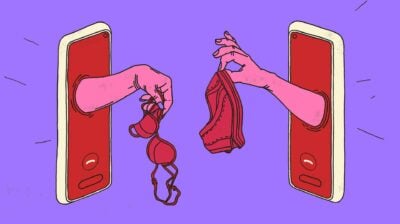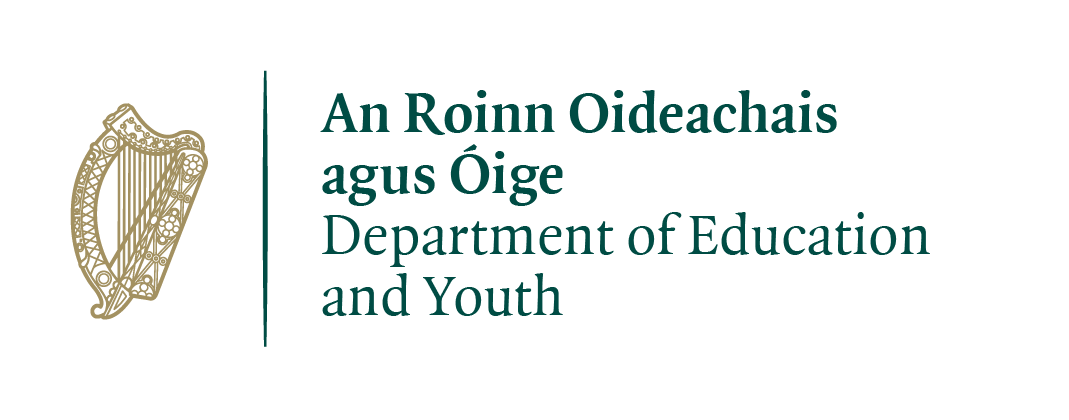Tinder Safety
Looking after your safety, security and privacy

In this section
- The basics
- How to block someone
- How do I delete my account?
- How do I report someone?
- Help
- Instagram integration
- Staying safe
The basics
- What is it? Tinder is one of the most popular dating apps out there. It’s free of charge, and available on Apple and Android phones.
- How does it work? Tinder works by collecting basic information from your Facebook profile, including interests, education, and profession. Using this information, it matches you with other users with whom you share friends and friends of friends, interests, and location. You are then given the option to “like” these matches – if the other person clicks “like” on you as well, Tinder will then allow you to send private messages to each other, and take it from there.
- Is it for me? Tinder allows individuals over 18 years of age to use the app.
How to block someone
On Tinder, you can only block people you have matched with. To block or ‘unmatch’ someone, go to their profile, select the icon in the top right corner, and select “Unmatch”. You will then no longer be able to contact each other.
How do I delete my account?
Go to Settings, and scroll to the bottom of the page. Select the ‘Delete Account’ button and follow the instructions.
Remember, deleting the app does not delete your account. To fully delete your account, you must follow the above instructions.
How do I report someone?
To report someone, go to the profile of the person you want to report, tap the Menu icon and hit ‘Report’. You should report someone if they:
- Ask you for money.
- Look like they could be under the age of 13.
- Send you harrassing or abusive messages.
- Behave inapporpriately after you meet them in person.
- Have a fake profile.
- Attempt to sell products or services.
Help
For help and support, contact [email protected]
Instagram integration
You can now chose for your most recent Instagram photos to your up on you Tinder. To do so, go to your profile, select ‘edit’ and choose ‘Connect Instagram’. Tinder will not alter your existing Instagram privacy settings. To learn more about Instagram, check out our article here.
Tinder Social
Tinder social allows you and your friends to match with other groups on Tinder. You can use it to arrange nights out and meet new friends.
To turn Tinder Social on, go to your settings and turn on “Show me on Tinder social”. Then select “I’m going out” and invite your friends. You then match with other groups in the same way you would match with an individual.
Staying safe
For more information on staying safe while dating online, check out our article here. You can also visit Tinder’s safety centre which has even more helpful advice.
Need more information?
We are here to answer your questions and talk through your options. Our online chat service is for 16 to 25 year olds and is available Monday to Friday, 4pm to 8pm. Chat to us now about your situation.
- Chat now to a trained Youth Information Officer
- Or leave us a message and we will email you back