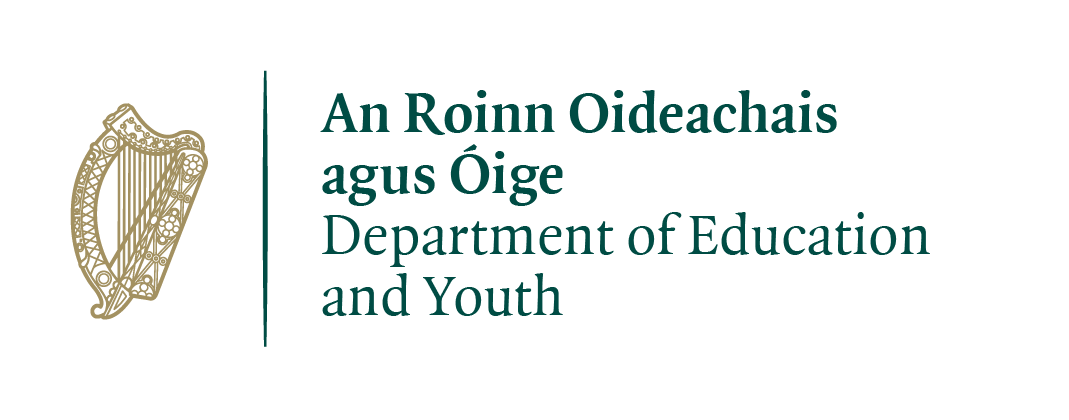Talking to family members about their online use
Sometimes family members can behave in ways that make us feel uncomfortable online – here are ways to handle this

While you might understand how to look after yourself online, people in your family might not. Your parents and older relatives didn’t grow up with the internet. They didn’t grow up hearing about people being scammed online or about online privacy. Younger family members might not have learned these things yet either.
How to approach family about their online use
If a family members’ online use is worrying you, it’s okay to talk to them about it. The conversation might be uncomfortable, but they will hopefully realise the importance of it.
Organise a time to talk
With any serious conversation it is best not to catch someone off guard. Ask them can you organise a time to talk about something. Try to schedule it at a time when neither of you are busy or distracted so that you don’t feel rushed in the conversation.
Let them know the issue
Explain that you are worried about their online use. Let them know the issue. It might be:
- Sharing too much online
- Posting inappropriate things
- Sharing or believing inaccurate content
- Spending too much time on the internet
- Using websites that might not be safe or accurate
- Opening spam emails or falling for scams
Explain to them why you are worried
Remind them that the internet is available to everyone. People can be hiding behind fake profiles and websites. Talk to them about protecting their information and how to recognise a trusted site.
Tell them about looking up reviews and to only pay on a site that begins with ‘https’ not ‘http’. Advise them to set up a PayPal account for safer online transactions.
Once something goes on the internet, it’s there forever. Even if they delete it, there’s no way of knowing if someone screenshots or saves it. Talk to them about privacy settings and show them how to change them.
Learn about how to protect your privacy and security online.
If they spend too much time online, let them know that it’s upsetting you. Talk to them about taking some time away from the internet to spend time with family and friends. Ask them about why they spend so much time online.
Read about a digital detox here.
Asking a family member to delete something
If a family member has posted something that you think is inappropriate or upsetting, you could ask them to remove it. Try to explain why you think it’s best it should be deleted when you ask for this. If they refuse to delete it, you can try having it taken down by reporting it to the platform. If it violates their community standards, it will be removed.
If they continue to post things that upset or bother you, you can choose to mute their feed from your timeline.
Talking to your family about online safety
You might not have a particular issue with your family’s online behaviour, but might just want to make sure they are being safe online. These are some points you could discuss.
Protecting their data
If you want to talk to your family about their security online and about protecting their data, these are some things you can talk to them about:
- Setting strong passwords and changing them often
- Privacy settings on social media
- Location settings on their phones and location sharing on social media
- Not doing anything important over free wifi such as online banking or shopping
News sources
The internet is a fantastic source of news. There are so many news sites, as well as being able to get news from different social media platforms. Make sure your family are aware of fake news and propaganda, such as identifying alt right content online. There are some really extreme news sites and a lot of social media accounts spreading hate and fake news. Discuss this as a family. If you have younger family members, this might be particularly helpful to them.
Being aware of what they post
Talk about how once something is on the internet, you lose control over it. You might delete something but someone else might have saved it. Let them know to be careful where they share:
- Contact information
- Location information
- Banking information
- Pictures they aren’t happy with everyone seeing
- Personal information
Scams
Talk to your family about different kinds of scams that happen online. Some types of scams include:
- Online shopping scams
- Phishing scams- when someone emails you pretending to be a company you trust to get access to your account or computer
- Competition scams
- Online banking scams
You should never share personal information online such as bank details or your PPS number. Talk about things like this with your family as well.
Feeling overwhelmed and want to talk to someone?
- Get anonymous support 24/7 with our text message support service
- Connect with a trained volunteer who will listen to you, and help you to move forward feeling better
- Whatsapp us now or free-text SPUNOUT to 50808 to begin.
- Find out more about our text message support service
If you are a customer of the 48 or An Post network or cannot get through using the ‘50808’ short code please text HELLO to 086 1800 280 (standard message rates may apply). Some smaller networks do not support short codes like ‘50808’.