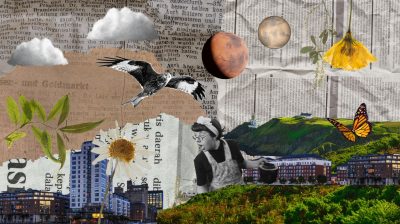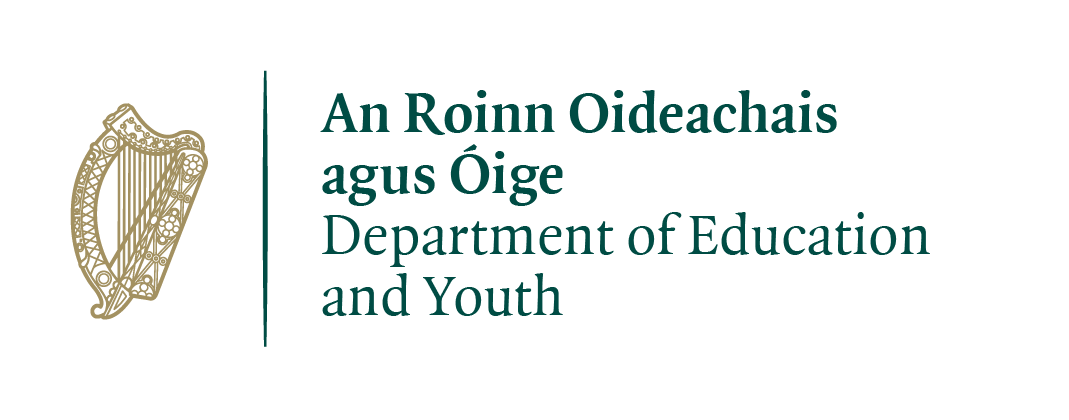6 tips for staying safe on social media
Denise shares some ways you can make your social media space safer, kinder and more enjoyable
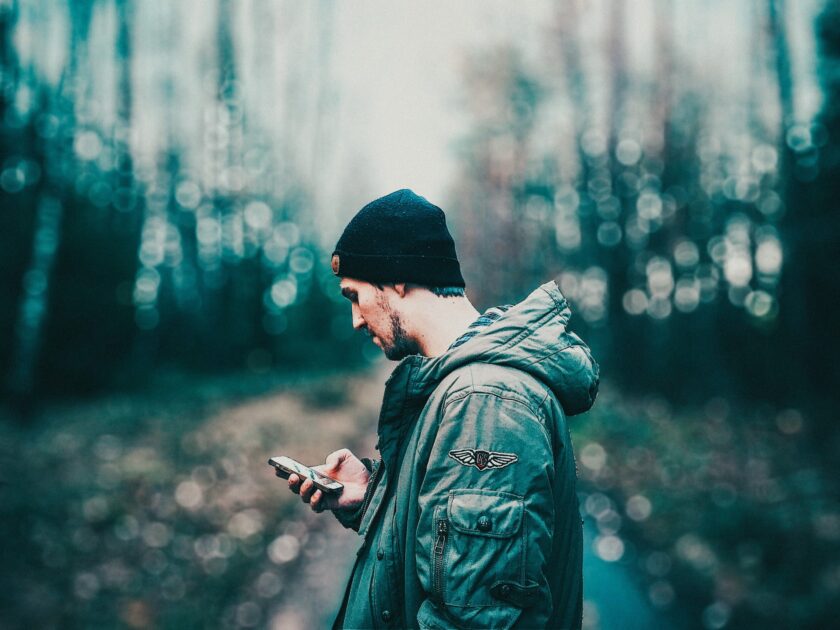
I don’t remember a time when I didn’t have internet access or was signed up to some form of social media. I was in my pre-teens when I joined the world of social, and during my time on the internet in that 12+ years, I have been lucky enough that there hasn’t been a negative interaction I couldn’t remove myself from. Now, I am not perfect. I am sure there are a few tweets floating around from 12 year old me that I’d rather bury deep down in the sand but I have certainly done everything in my power to ensure I am protected in a way that makes my social media use enjoyable.
Trying to make social media a safe space in such a public domain is something I am passionate about, and that is why I want to share a few tips with you all on this Safer Internet Day.
1. If someone picks a fight, avoid retaliating
We’ve all been there, we tweet or post something only to find a less than desirable reply from someone who’s only intent is to cause trouble. This particularly rings true when our accounts are public or when we join in a conversation that’s attached to a trending hashtag. Your initial reaction may be to reply back and stand up for yourself, but my advice would be not to. The more you reply, the more space it gives them to throw negativity your way so avoid adding fuel to the fire. It could take a while to break the habit but you’ll soon find it stops with one tweet, and in time that will bother them more than you.
2. Block, mute, report
If negative comments keep coming and can’t be ignored, I suggest looking into one or all of these options. Block will completely remove a person’s ability to see or reply to your posts. Mute lets the person still reply to you but you won’t see them (which is probably my favourite option because they’ll think you’re just ignoring them anyway) and reporting them will let the social media platform know that their actions are questionable and may need to be removed. There is a reason these buttons exist and should be used when needed so you don’t need to put up with any uncomfortable behaviour.
3. Location services
If you really want to tag an area in your posts, wait until after you have left the area to publish that post. You may think I sound overly suspicious, but you never know who could be watching your tweets or Instagram stories that might follow up on your whereabouts, especially if your social accounts are public.
4. Close friends only
On Instagram, there is an option to create a ‘close friends’ story. You add the friends or family members you are most comfortable with seeing your personal content, and then anytime you post to that story, the people you chose to see your content are the only ones who will see it. It makes your Instagram story a safe zone and is probably one of my favourite social media settings.
5. Private accounts
If you like the idea of being on social media, but not being so public with your content, private accounts are the way to go. Making an account private is a great way of protecting yourself from trolling and negativity. Anyone who wants to add or follow you will have to make a request to do so which you have the right to accept or deny. They won’t see any of your posts or be able to reply to them unless you accept them. I think it’s one of the better ways of creating your own social media bubble. It is also something I would probably recommend for younger social media users.
6. Be kind
What is said on the internet has the power to make an impact on a person’s life outside of social media, so please be mindful of the words you use and how you interact with others before you post. This is just as much for your safety as it is for others, and wouldn’t it be a more enjoyable space if we were all just a little kinder to each other?