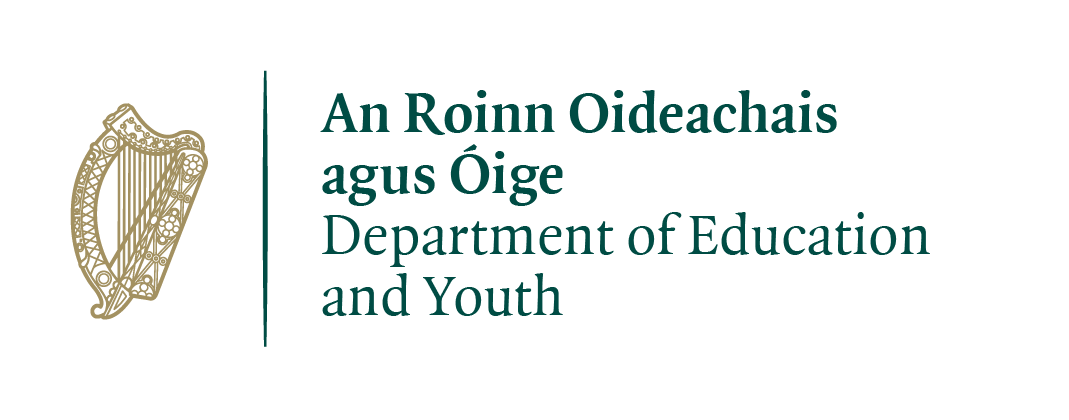How to keep your financial information safe online
It’s important to make sure all your financial information is safe and secure

So much of our lives are now carried out online – most people carry out their banking online, fees and bills are paid online, and many people use online shopping as a way to get the things they need. Your online identity and accounts can do so much that it’s crucial you keep them secure and confidential.
There are a number of steps you can take to protect your financial information and make sure that your cards and accounts never end up in the wrong hands.
How to protect your financial information online
Depending on how you use the internet and what sort of cards and accounts you manage, there may be different things you’ll need to do. Try and do as many of these things as possible to keep things safe and secure.
Avoid storing card information on browsers or a device that isn’t yours
If you are using a computer or device that isn’t yours, always make sure the computer or browser doesn’t save your financial details. Many browsers can automatically save your card information so that you don’t have to fill out all the details again the next time you’re paying for something. If the browser asks if you want to save your card information, be sure to decline so that no one else can use your card to pay for things.
Never e-mail or message card numbers
If you need to send your card or bank account information to a friend to pay for something or to someone doing a job for you, try to avoid sending this information via email. If either of your email accounts were to get hacked, anyone could access this information and use it to remove money from your account or make purchases.
If you need to tell someone of your financial information it’s best to do it in person or call them and tell them over the phone. If it’s not possible to call or do it in person, then use an encrypted messaging service like WhatsApp, which is more secure – just make sure to delete the information as soon as they’ve gotten what they needed so that it can’t be screenshot.
Make sure the websites you are using are secure
If you are thinking of buying something online, take a second to make sure the website is exactly what it claims to be. There are a few simple things to double check this.
Is it secure? – Make sure the URL starts with HTTPS. This will give you a greater level of encryption between you and the website, preventing people from snooping in on your transaction. This is often signified with a lock or certificate icon in your URL bar meaning you and the server will have a secure interaction.
Is this the real website? – Sometimes hackers will make a fake website to gather information (called phishing) which looks exactly like the one you were expecting, but is actually at a slightly different address to the official site. Double check that the URL is what it should be.
Don’t let them save your credit/debit card – If you are making a once-off purchase with a retailer, don’t let them save your card information for future use. Remember, once you save your card information on another site, it could be accessed if that site is hacked.
Set spending alerts
Most banks have the ability to send you a text or email if you are spending over a certain amount per day, or if your balance drops to a specific level. If someone got access to your card or bank information and went on a spending spree, the alerts will let you know if they spend over the limit and help you catch it earlier.
Avoid scams or suspicious behaviour
A good rule of thumb for avoiding scams online is “if it seems too good to be true, it usually is”. Bear in mind that hackers can make an email look like it came from anyone, right down to imitating their address. If a person or company tries to contact you looking for data, treat it as suspicious. If the email claims to come from a friend or family member and you are unsure, then reach out them in person or with a phone call. If a company or bank is trying to get more information then do the same or visit their website.
A lot of the time hackers will use email to get you to follow a link to their fake website. There they will ask you to sign-in or provide some financial information. Never click a link in an email you are suspicious of. Visit the website by typing the URL yourself or finding it on google. You can also contact the company directly and ask if it was them.
This can also happen on Facebook – someone might create a new account to look exactly like another user’s and add all of their friends and begin messaging them as though they are that person, and they will eventually ask for money. If you get a friend request from someone who already has an account, ask if it is them before accepting.
Remember, you bank will never ever send you an email to request your bank details. Do not respond if you receive an email asking you to send them.
Avoid writing down sensitive information
If you are writing down information for someone, such as login information or your banking details, make sure it’s destroyed once you no longer need it or kept in a safe place. Someone coming into contact with that information could use it to access your accounts.
Use strong passwords
Make sure your email and any account with your financial information is secure with a strong password and two-step sign-in turned on. Your email contains a lot of information from your bank, receipts from transactions you’ve completed and might even have bank statements, so make sure it’s secure.
Use PayPal for online payments
If you have to make a payment to someone or send money online, ask if it’s possible to do so through PayPal. You can connect your bank account or card to PayPal and all you need is the other person’s email address to securely send the funds over.
Need more information?
We are here to answer your questions and talk through your options. Our online chat service is for 16 to 25 year olds and is available Monday to Friday, 4pm to 8pm. Chat to us now about your situation.
- Chat now to a trained Youth Information Officer
- Or leave us a message and we will email you back