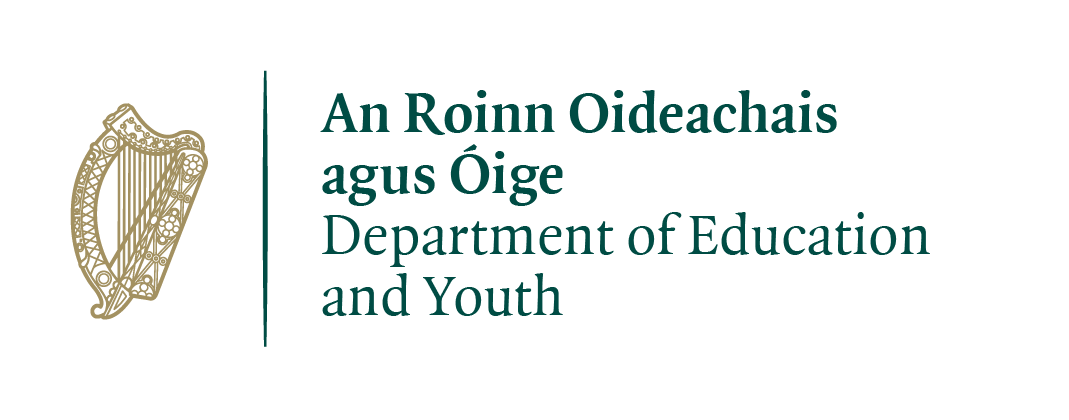How to protect your privacy and security online
Take some time to improve your online security so that you can be sure your data is safe

With so many accounts to keep on top of online, it can be easy to dismiss online security. Having more than one password can make things hard to remember, reading the terms and conditions takes up too much time, and checking in on our security settings is rarely at the top of our minds. However, that doesn’t make these things any less important.
Between social networks, messenger services, email accounts, payment information, and all of the other places where we store our information, a lot of our personal data gets spread across a lot of different websites. It’s up to us to do what we can to make sure this data is as safe and secure as possible.
How to improve your safety and security online
Here are some things you can do to make sure your privacy is protected and you’re staying safe online.
Do a security check on your social media platforms
Most online platforms allow you to carry out a security check to make sure you’re up to date with all of your security settings, and that you’re only sharing the information you want to share. This includes settings like who can contact you and who can tag you.
Create complex passwords
Although sometimes you might want to go with an easier password you know you can remember, the safest way to secure your account and the information in it is with a complex password that’s different to every other password.
You can manage all of your different passwords using a secure password manager app.
Find out more about setting up a secure password here.
Enable two-step verification
Whenever you’re given the option of two-step verification, it’s best to set it up. Even with complex passwords, it’s still possible for someone to get into our accounts.
With two-step verification, you will have to verify that the person logging in is you. This is normally done by sending a text to your number with a code that needs to be input before logging you in.
There are a number of ways to do two-step, read more about two-step verification here.
Be aware of your location sharing settings
Sometimes the location sharing settings can be live on our social networks or phones without us realising. This means when we post something, it’s possible to find out where we were when we posted it because the location was shared. Be aware of location sharing, check the settings on your accounts, and make sure you know what apps have access to your location in your phone settings.
Protecting your financial information
Thanks to online shopping and banking, there is so much we can now do online. You can buy almost anything you need, organise all your accounts and even apply for loans or a credit card.
Your online identity and accounts can do so much that it’s crucial you keep them secure and confidential.
Here are some great tips to keep your financial information secure online.
Keeping on top of device security
Most viruses, malware and hackers rely on taking advantage of old loopholes in your devices operating/security system to do damage. When these loopholes are exposed companies rush to patch the software and send an update to your device.
Regularly updating your device means that it will always have the most up to date version of its software and reduce the likelihood of getting some pretty nasty viruses and malware.
An up to date device is a secure device, find out more about keeping your device safe.
Things to remember
Here are some things to keep in mind while you’re online:
Mute, block, report
Sometimes people try to pull us into arguments online. They might say something to make you angry, upset you, or annoy you. The best thing to do in these situations is to ignore them, and there are a few steps you can take to make this easier:
- Mute: on websites like X and Facebook, it’s possible to ‘mute’ or hide people who you don’t want to see on your timeline without unfollowing or unfriending. This way, you don’t have to worry about responding to them because you can’t see them.
- Block: Blocking someone means they won’t be able to contact you at all or see what’s on your profile. If someone is really bothering you, it’s a good idea to block them from contacting you.
- Report: Sometimes you might come across something that you don’t think should be online. You can report this content to the social network you’re on.
When you share an image, you lose control of it
When you share an image online, whether you put it up on Facebook or just send it to one person on messenger, you’ve lost control of that image. Once it’s out there, you can never get it back, so think very carefully about what you’re sharing and who you’re sharing it with.
If someone shares an image of you without your permission, you should report it to the social platform the image was shared on. If the photo was of a sexual nature, you should also contact the Gardaí.
Take a look at our articles on sexting and viral shaming for more information.
Not everyone is who they say they are
Remember that no matter how much you might trust a person you’ve met online, you can’t be 100% sure of their identity. Use caution when talking to people you’ve met online, especially when it comes to online dating.
You don’t have to do anything that makes you uncomfortable
If someone tries to make you do something you don’t want to do online, remember you can step away. Talk to someone you trust about it. If the person persists in asking you, you can block them or report them to the social network.
Need more information, advice or guidance?
We offer information, advice and guidance about the issues that matter to you. Our online Youth Information Chat service is for 16 to 25 year olds and is available Monday to Friday, 4pm to 8pm (excluding Bank Holidays).