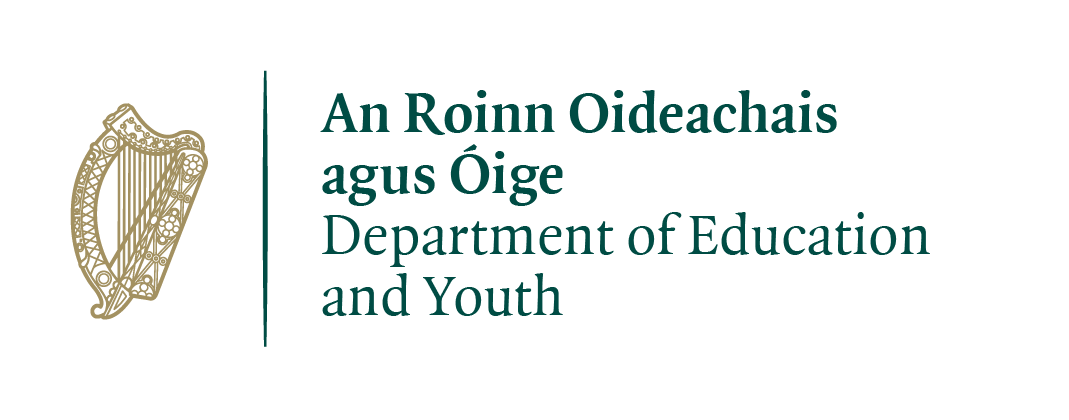How to set up two-step verification
Setting up two factor authentication can help to keep your accounts secure and prevent other people from logging in

Two-step verification, sometimes known as two factor authentication or 2FA, is a great way to keep your account secure.
Keeping accounts secure is important. Everyone should have complex, unique passwords that are difficult to crack, but in reality many people use extremely simple passwords to secure their accounts. Some of the most common passwords are ‘123456’ and ‘password’, which are extremely easy to guess. Not only that, but about 70% of people use the same password for all of their different accounts which means that if one account is breached, they all are.
While it’s important to create a good password, it also helps to add an extra layer of security by setting up two-step verification on your accounts.
What is two factor authentication?
Two factor authentication/two-step verification adds an additional step when logging into an account. After you successfully enter your username and password, you will be asked to enter a code that will be sent to your device. This can be sent to you via text message, read out to you by a machine over a phone call, or displayed in an authenticator app downloaded to your phone.
Why set up two-step verification?
Having this additional step means that even if someone manages to find out your password, your account will still be secure, because they will need the code to go any further. This is especially great for email accounts that could hold personal information, online bank accounts, as well as social media and online shopping accounts.
It’s also useful if you have your browser remember your passwords. This means that even if your laptop were stolen and your log in information was automatically filled in, the person still won’t be able to get into your accounts, unless they had your phone as well.
How to set up two-step verification
Most websites will not give you the option to set up two-step verification. Some sites will ask you if you want to set it up when you log in, while others will have the option available in the settings.
Look for the option to activate two-step verification in the privacy settings of the app or website. You can find out if a website has two-step by visiting twofactorauth.org.
Here are some popular services offering two-step verification, and how to set it up:
- Google (Gmail, YouTube, Docs and more)
- X
- SnapChat
- Dropbox
- Microsoft (Including Hotmail and all Microsoft online services)
- Yahoo
- Apple iCloud (To access online portal and log into iCloud remotely on a new device)
- Twitch
How to turn off two factor authentication
It is possible to cancel your two-step verification if you don’t want to use it anymore. The steps for turning off two factor authentication can be different for each website, so it’s best to contact them directly or look at the help section of the website.
In most cases, if you still have access to the device that you receive your log in code on, you may just need to enter your password and a code one last time to confirm that you want to turn it off. If you don’t have access to the device, or if the site follows a different procedure for switching it off, you might need to answer a security question.
If you’re not sure, contact the website directly.
Need more information, advice or guidance?
We offer information, advice and guidance about the issues that matter to you. Our online Youth Information Chat service is for 16 to 25 year olds and is available Monday to Friday, 4pm to 8pm (excluding Bank Holidays).