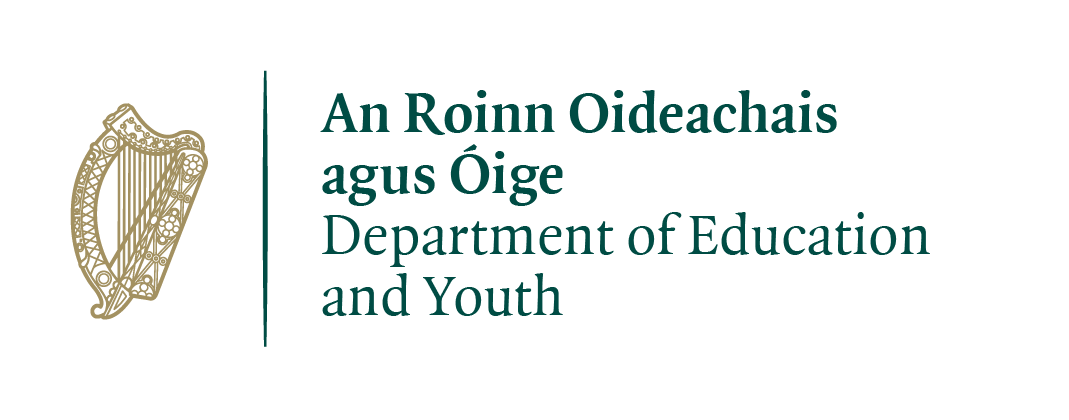All you need to know about contactless cards, Apple Pay and Android Pay
Learn how to make contactless payments on cards, phones and watches.

With contactless bank cards, Apple Pay and Android Pay, paying for things is faster and easier than before.
Contactless cards
A contactless card allows you to pay for things by tapping your card on the card reader anywhere you pay for goods or services. You can make contactless payments for transactions under €30 in Ireland. For anything over €30, you will need to insert your card into the machine and enter your PIN. Most debit and credit cards in Ireland have a wireless small symbol which means they can be used for contactless payments.
How do contactless cards work?
Contactless cards work with a technology called “Near Field Communication” (NFC) chips. These chips are embedded in the card and make a small radio connection with the card reader, providing it with encrypted information about your transaction information. The technology is safe and is being used by almost every bank and shop in Ireland.
Most banks will pause a card if too many transactions are made too quickly. This is a security measure they use in case a card has been stolen. If you know that your card has been stolen, you can immediately cancel it by telephoning your bank.
How do I get a contactless card?
If you already have a debit or credit card, it is likely it is contactless. If you don’t have a card but do have a bank account, contact your bank and see if you are eligible to receive one.
Read more about setting up a bank account.
Other types of contactless payment
If you have a smartphone and a bank account, you might be able to use it to pay for goods and services.
Apple Pay
Apple Pay allows you to use an iPhone or Apple Watch to pay for things in the same way you would use a contactless card. You can also use Apple Pay within apps to pay for items, or on a Mac to purchase things online. You can set up your card by scanning it into the Wallet app. Your bank will then text you a confirmation code to complete the setup process.
To use your phone or watch to pay for an item, you can hold it up to the card reader when making a purchase. On the iPhone, you will be asked to confirm the payment by entering your fingerprint on the phone’s home button. On an Apple Watch, you must press the lower side button twice and hold the watch to the card reader.
When you make a purchase, Apple Pay uses a device-specific number and unique transaction code. This means that your card number is never stored on your device or on Apple’s servers. When you make a payment, your card numbers are never shared by Apple with merchants.
Apple Pay doesn’t store transaction information that can be linked back to you. Your most recent purchases are kept in Wallet for your convenience.
Find out if your bank supports Apple Pay.
Android Pay
Android Pay is the mobile payment system used for Android phones and devices. You can use your Android device to pay for things in the same way you would use a contactless card. To start using this service, simply download the Android Pay app from Google Play. You can add your card to it once you have an account with one of the participating banks.
To use your phone or watch to pay for an item, hold it up to the card reader when making a purchase.
When you use your phone to make payments, Android Pay doesn’t send your actual credit or debit card number with your payment. It uses a virtual account number to represent your account information so your card details stay safe and secure.
If your phone is ever lost or stolen, you can use Android Device Manager to instantly lock it from anywhere, secure it with a new password, or wipe it clean of personal data.
You can check if you phone is compatible with Android Pay by downloading the Android Pay app and following the on screen instructions.
Find out if your bank supports Android Pay on the Android website.
Need more information, advice or guidance?
We offer information, advice and guidance about the issues that matter to you. Our online Youth Information Chat service is for 16 to 25 year olds and is available Monday to Friday, 4pm to 8pm (excluding Bank Holidays).