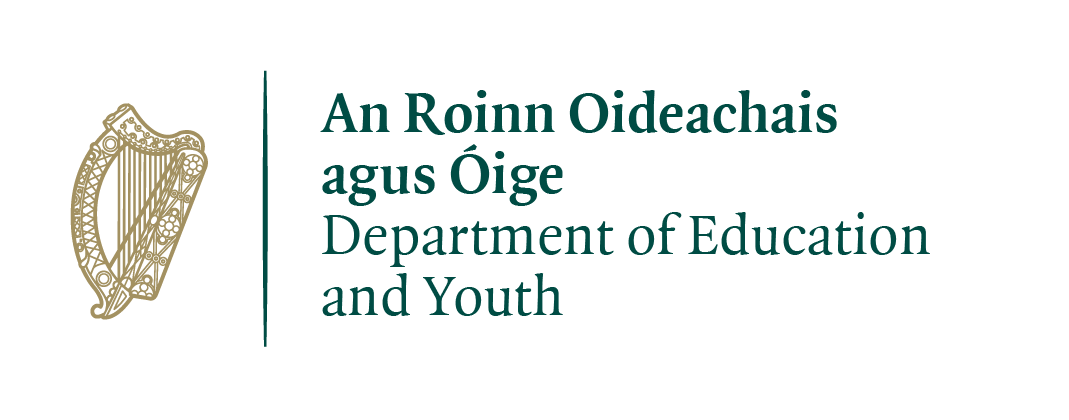Snapchat’s Snap Map
A map feature that allows users to track other people’s location.
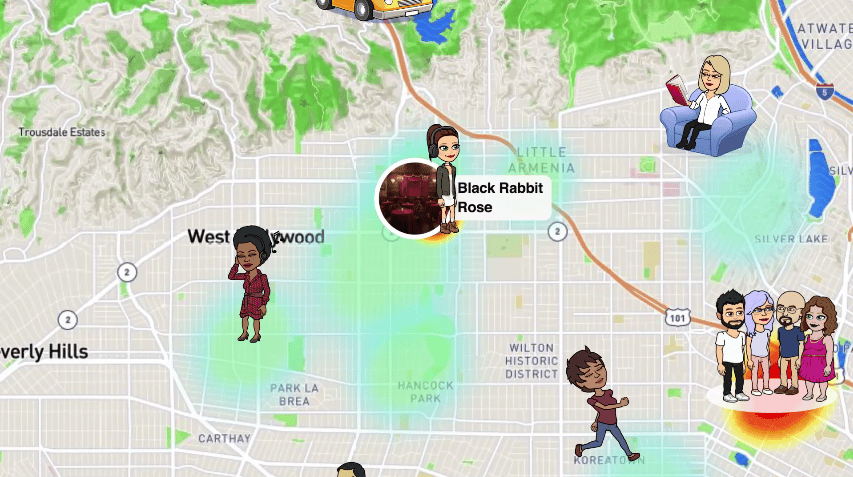
What is it?
Snapchat’s map feature can show you where every single one of your friends are on a world map. When you zoom in, it reveals their exact location.
Snapchat say
How does it work?
To open the Snap Map, go to your camera screen within the Snapchat App and pinch your fingers in like you’re zooming out from a photo.
You can then tap on a friend to start a chat or see when their location was last updated. Users locations are only updated when they are using Snapchat.
You can find friends by looking for their Bitmoji on the map. Sometimes, their Bitmojis might even show if they’re driving, walking, or more! If they don’t have their Bitmoji account linked, then you’ll see them as a blank Bitmoji outline.
What if I don’t want to share my location?
When you activate Snap Maps for the first time, you are given three options:
- Make your location visible to all your friends,
- Make your location visable to selected friends only
- Enable 'Ghostmode' which hides your location from your friends.
You can change your privacy settings by tapping on your Bitmoji on the map and editing your settings.
Videos and photos that users have posted publicly to “our story’ can be discovered by anyone on the map.
It’s always a good idea to review your settings on social media. Find out more about online safety and privacy in our online safety hub.
For more on the app and it’s features see the support section of SnapChat’s website.
Watch YouTuber BMac’s explainer video is below