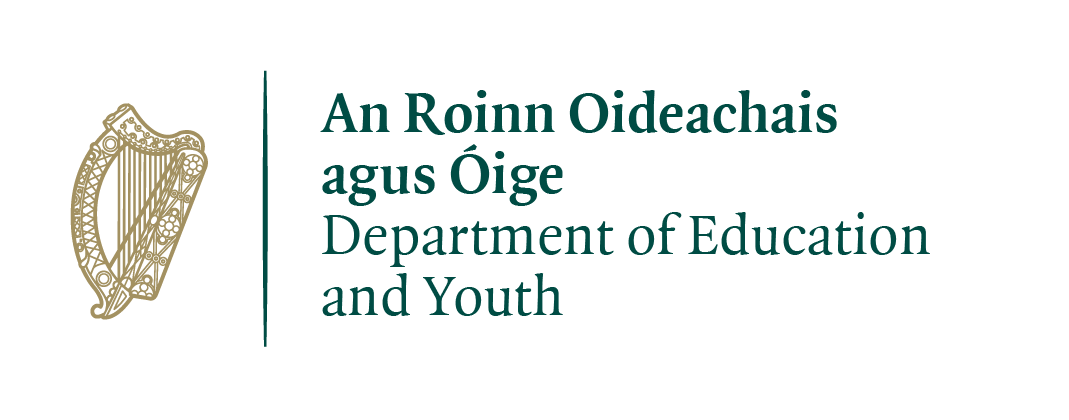What to do if someone won’t leave you alone online
This can be a distressing experience, so it’s important to reach out for support
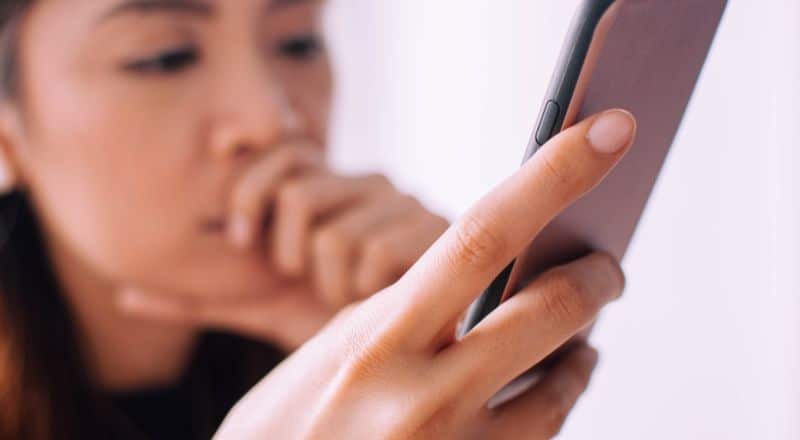
It can be uncomfortable or upsetting if someone won’t leave you alone online. The internet and social media mean that we’re always contactable. You might feel like you can’t even get any privacy in your own home.
Steps to take when someone won’t leave you alone online
Continuously messaging someone online counts as harassment. This is a criminal offence.
You don’t owe anyone anything, including your time. Put yourself and your own wellbeing first. Try not to worry about hurting someone’s feelings. You have a right to be left alone.
Ask them to stop
A huge issue with online communication is that we can’t see the other person’s body language. In real life, body language plays a huge part in communication.
If you haven’t explicitly told the person to leave you alone or that you don’t want to talk to them, they might not realise. It is very difficult to understand tone in a message. Ask them once to stop messaging you.
If they continue to message or contact you, this is harassment.
Keep a record of incidents
Save everything related to the event or incident. If you receive harassing messages, save them. You might feel like deleting them, but taking a photo or screenshot could help you to provide evidence and develop safety strategies.
Keep a log of all incidents even if you are not sure if you want to involve the Gardaí. Examples of information you might need include: the date, time, location, Garda details (if reported), witnesses (if any), suspected technology involved (e.g., text, email, etc.), and a brief description of what the abuser did. Find out more about how to collect and save this evidence at the end of the article.
Unfriend or block them
Delete the person off all social media platforms. You can change your privacy settings so that they won’t still have access to your social media updates.
You can also block them on social media. If they are sending texts, you can block their number. Most phones have this feature built into them. You could also contact your network provider.
Report them to the platform
You can report the person to the social media site they are contacting you on. If it violates the site’s terms of service or content guidelines, they may remove the content. However, be sure that you document the abuse first if you want evidence of it.
The social media provider will give you the option to block the person or to continue with a complaint. The person you are reporting won’t know it was you that reported their account.
Let someone else know
Tell someone you can trust about what’s been going on. They might be able to support you or offer advice on what to do. Speak to a parent or family member, a teacher or youth worker, or a counsellor.
If the person who won’t leave you alone online is in your school, college or work, you can report them to a teacher, welfare officer or manager. You deserve to feel safe while you study or work.
Try not to worry about getting them in trouble. You have a right to a safe learning or work environment. Those in authority have a duty to ensure students or employees are safe.
Report them to the Gardaí
Harassment is a crime. If someone won’t leave you alone you are well within your rights to report them to the Gardaí. You can show them the record you kept of the harassment. Even if you don’t press charges, there’s a record there of the harassment.
Think about your safety
Think about your safety first. Report harassment to An Garda Síochána. Protect your location. You can check location sharing on your mobile devices, apps and accounts and update your settings. Consider that in some cases knowing that you are documenting the abuse might escalate the abuse.
How to document evidence
If you are keeping records of online harassment, here are some guidelines you can use to document the evidence.
Text Messages
Take a screenshot or picture. Text messages that are just stored on a phone may be accidentally or automatically deleted. Remember to also take a screenshot of the contact page to capture the abuser’s contact details.
The messages may need to be preserved by your carrier as they are generally only kept for a limited time. If reporting the harassment, also talk to An Garda Síochána about preserving the messages/records.
Social media
Take a screenshot of the harassment/abuse on your computer or device. Some sites offer alternative ways to document activity on the site or on your page. For example, using Facebook’s “Download Your Information” (DYI) feature, you can capture all content and save for later.
Your account information may need to be preserved. If reporting harassment to An Garda Síochána, talk to them about this.
Emails contain IP addresses, which could reveal the identity of the sender. Do not delete or forward the email. Forwarded emails will lose the identifying information needed for evidence.
If saving email content by taking screenshots or printing, be sure to also save the email header, where the IP information is stored. How you access this will vary depending on the email platform you are using (Gmail, Outlook, Yahoo! Mail, etc.).
If you’re concerned that the abuser could access the account and delete emails, then try to print out or take screenshots of the content, including the headers.
Feeling overwhelmed and want to talk to someone?
- Get anonymous support 24/7 with our text message support service
- Connect with a trained volunteer who will listen to you, and help you to move forward feeling better
- Whatsapp us now or free-text SPUNOUT to 50808 to begin.
- Find out more about our text message support service
If you are a customer of the 48 or An Post network or cannot get through using the ‘50808’ short code please text HELLO to 086 1800 280 (standard message rates may apply). Some smaller networks do not support short codes like ‘50808’.